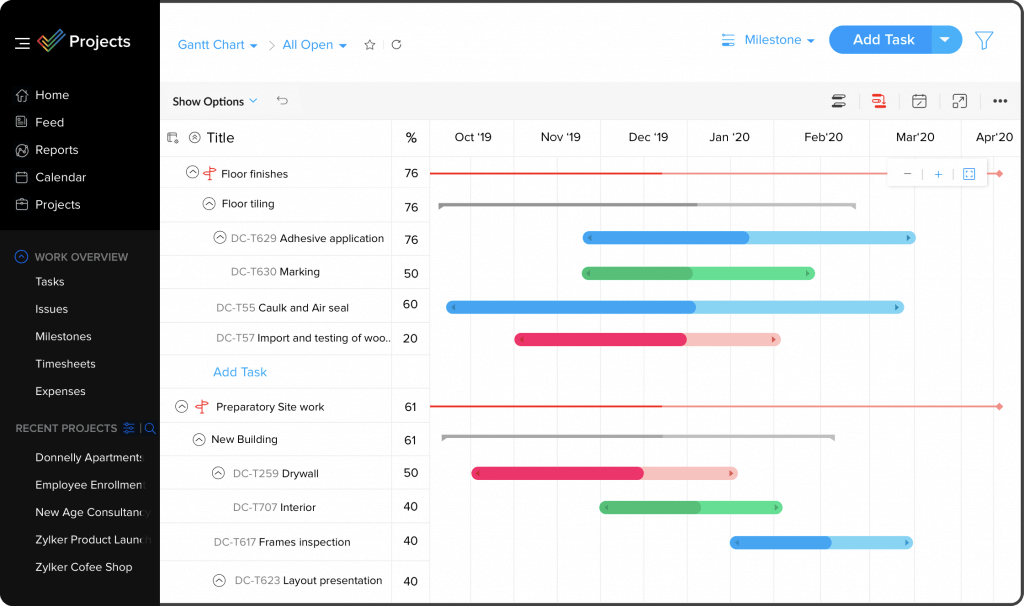
Streamlining Your Workflow: The Power of Project Management Apps
In today's fast-paced business environment, effective project management is crucial for success. Whether you're a freelancer, a small team, or a large organization, staying organized, tracking progress, and collaborating seamlessly are essential for delivering projects on time and within budget. Fortunately, numerous online project management apps are available, and the best part is, many of them offer robust free plans.
This article explores some of the best free online project management apps available in 2024, highlighting their key features and benefits to help you choose the right tool for your needs.
Top Free Project Management Apps: A Detailed Look
While many project management tools offer free trials, the apps listed below provide genuinely free plans with sufficient features to manage small to medium-sized projects effectively. Let's dive in:
1. Asana: A Versatile Choice for Team Collaboration
Asana is a well-known name in the project management space, and its free plan is surprisingly comprehensive. It allows you to manage projects with up to 15 team members, making it ideal for smaller teams or individual users. Key features include:
- Task Management: Create, assign, and prioritize tasks with due dates and descriptions.
- Kanban Boards: Visualize your workflow with customizable Kanban boards, allowing you to track progress at a glance.
- List View: Organize tasks in a list format for a more traditional approach to project management.
- Calendar View: See your tasks and deadlines on a calendar to stay on top of important dates.
- Basic Reporting: Track project progress with basic reporting features.
- Integrations: Asana integrates with various popular tools, such as Google Drive, Slack, and Microsoft Teams.
Asana's free plan is a great starting point for teams looking to improve their collaboration and task management. The user interface is intuitive, and the features are well-organized, making it easy to learn and use.
2. Trello: Simplicity and Flexibility with Kanban Boards
Trello is renowned for its simplicity and visual appeal. Its Kanban-style boards are incredibly flexible and can be adapted to manage various types of projects. The free plan offers unlimited boards, lists, and cards, making it a fantastic option for individuals and teams who prefer a visual approach to project management. Key features include:
- Kanban Boards: Create customizable boards with lists and cards to represent different stages of your workflow.
- Drag-and-Drop Interface: Easily move cards between lists to track progress.
- Attachments: Add files, images, and links to cards.
- Checklists: Break down tasks into smaller, manageable steps with checklists.
- Labels: Use labels to categorize and filter cards.
- Power-Ups (limited): Enhance your boards with Power-Ups, which are integrations with other apps and services. The free plan allows for one Power-Up per board.
Trello's intuitive interface and flexible design make it a popular choice for managing personal projects, team collaborations, and even everyday tasks. Its visual nature makes it easy to understand and use, even for those new to project management.
3. ClickUp: An All-in-One Solution with Extensive Features
ClickUp is a powerful project management platform that offers a wide range of features, even in its free plan. It's a highly customizable tool that can be adapted to suit various project management methodologies. Key features include:
- Task Management: Create, assign, and prioritize tasks with custom fields, dependencies, and statuses.
- Multiple Views: Choose from various views, including list, board, calendar, Gantt chart, and more.
- Time Tracking: Track the time spent on tasks to improve productivity and estimate future projects.
- Collaboration: Collaborate with team members through comments, mentions, and real-time editing.
- Goal Tracking: Set and track goals to ensure projects align with overall objectives.
- Customizable Dashboards: Create custom dashboards to monitor key metrics and project progress.
ClickUp's free plan is generous, offering unlimited users and tasks. However, some features, such as advanced reporting and automation, are limited in the free plan. Despite these limitations, ClickUp's free plan is a powerful option for teams looking for a comprehensive project management solution.
4. Wrike: Scalable Project Management for Growing Teams
Wrike is a robust project management platform designed for teams of all sizes. While its paid plans offer more advanced features, the free plan is surprisingly capable, allowing you to manage projects with up to 5 users. Key features include:
- Task Management: Create, assign, and track tasks with due dates, descriptions, and dependencies.
- Kanban Boards: Visualize your workflow with Kanban boards.
- List View: Organize tasks in a list format.
- File Sharing: Share files and collaborate on documents within the platform.
- Real-Time Collaboration: Collaborate with team members in real-time.
- Integrations: Integrate with popular apps like Google Drive, Microsoft Office, and Dropbox.
Wrike's free plan is a good option for small teams that need a reliable project management tool with basic collaboration features. It's a scalable solution that can grow with your team as your needs evolve.
5. Zoho Project: A Comprehensive Solution for Diverse Projects
Zoho Project is part of the Zoho suite of business applications, offering a comprehensive set of features for managing diverse projects. Its free plan allows up to 3 users and 2 projects, making it suitable for freelancers or very small teams. Key features include:
- Task Management: Create, assign, and track tasks with dependencies and milestones.
- Gantt Charts: Visualize project timelines and dependencies with Gantt charts.
- Time Tracking: Track the time spent on tasks and projects.
- Issue Tracking: Manage and resolve project issues.
- Document Management: Store and share documents within the platform.
- Collaboration: Collaborate with team members through forums and chat.
Zoho Project's free plan provides a solid foundation for managing small projects. Its Gantt chart feature is particularly useful for visualizing project timelines and dependencies.
Choosing the Right Free Project Management App
The best free online project management app for you will depend on your specific needs and requirements. Consider the following factors when making your decision:
- Team Size: How many users do you need to accommodate?
- Project Complexity: How complex are your projects? Do you need advanced features like Gantt charts or time tracking?
- Collaboration Needs: How important is collaboration to your team?
- Integration Requirements: Do you need to integrate with other apps or services?
- Ease of Use: How easy is the app to learn and use?
By carefully considering these factors, you can choose a free project management app that will help you streamline your workflow, improve collaboration, and deliver projects on time and within budget. Take advantage of the free plans offered by these apps to test them out and find the one that best suits your needs.

0 Comments