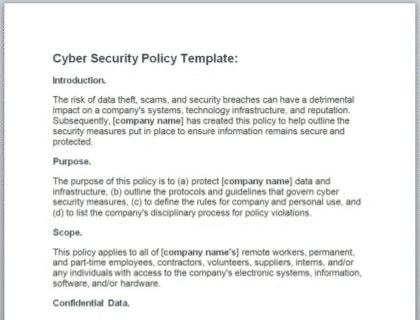
Securing Your Remote Workforce: Why a Cybersecurity Policy is Essential
The shift to remote work has brought numerous benefits, from increased employee flexibility to reduced overhead costs. However, it has also introduced new cybersecurity challenges. Without a robust cybersecurity remote work security policy, organizations are vulnerable to data breaches, malware attacks, and other cyber threats. This article provides insights into crafting an effective policy and offers a free template to get you started.
Understanding the Unique Risks of Remote Work
Remote work environments often lack the inherent security controls of a traditional office. Employees may use personal devices, unsecured Wi-Fi networks, and have less direct oversight. These factors increase the risk of:
- Data breaches: Sensitive company data can be compromised if employees use unsecured devices or networks.
- Phishing attacks: Remote workers may be more susceptible to phishing emails and scams due to reduced direct communication with colleagues.
- Malware infections: Personal devices may not have adequate security software, making them vulnerable to malware.
- Insider threats: Remote work can make it more difficult to detect and prevent insider threats.
- Unsecured home networks: Home networks often lack the enterprise-grade security of corporate networks.
Addressing these risks requires a comprehensive cybersecurity remote work security policy.
Key Elements of a Cybersecurity Remote Work Security Policy
A well-defined cybersecurity remote work security policy should cover the following areas:
1. Device Security
This section outlines the security requirements for devices used for work, whether they are company-owned or personal devices (BYOD - Bring Your Own Device).
- Mandatory security software: Require employees to install and maintain antivirus software, firewalls, and other security tools.
- Password protection: Enforce strong password policies, including minimum length, complexity, and regular password changes.
- Device encryption: Encrypt hard drives and other storage devices to protect data at rest.
- Operating system and software updates: Require employees to keep their operating systems and software up to date with the latest security patches.
- Device monitoring: Implement device monitoring tools to detect and respond to security incidents.
2. Network Security
This section focuses on securing the networks used by remote workers.
- Secure Wi-Fi connections: Require employees to use strong passwords and encryption for their home Wi-Fi networks. Consider providing employees with secure VPN access.
- VPN usage: Mandate the use of a Virtual Private Network (VPN) for accessing company resources.
- Network monitoring: Implement network monitoring tools to detect and respond to suspicious activity.
3. Data Security and Handling
This section outlines the rules for handling sensitive company data.
- Data classification: Classify data based on its sensitivity and implement appropriate security controls.
- Data storage: Specify where sensitive data can be stored (e.g., only on company-approved cloud storage).
- Data sharing: Define rules for sharing data with external parties.
- Data disposal: Outline procedures for securely disposing of sensitive data.
4. Acceptable Use Policy
This section defines acceptable and unacceptable uses of company resources.
- Prohibited activities: List prohibited activities, such as accessing unauthorized websites or downloading illegal software.
- Personal use: Define the extent to which employees can use company devices and networks for personal purposes.
- Social media use: Provide guidelines for social media use, especially regarding the disclosure of company information.
5. Incident Response
This section outlines the procedures for reporting and responding to security incidents.
- Reporting procedures: Define how employees should report suspected security incidents.
- Incident response team: Identify the individuals responsible for responding to security incidents.
- Incident response plan: Develop a detailed plan for responding to different types of security incidents.
6. Training and Awareness
This section emphasizes the importance of training employees on cybersecurity best practices.
- Regular training sessions: Conduct regular training sessions on topics such as phishing awareness, password security, and data handling.
- Phishing simulations: Conduct phishing simulations to test employee awareness and identify areas for improvement.
- Security awareness materials: Provide employees with access to security awareness materials, such as posters, videos, and articles.
Free Cybersecurity Remote Work Security Policy Template
To help you get started, we've created a free cybersecurity remote work security policy template. Please note that this template is a starting point and may need to be customized to fit your specific organization's needs.
```htmlCybersecurity Remote Work Security Policy
Purpose
This policy outlines the cybersecurity requirements for employees working remotely to ensure the confidentiality, integrity, and availability of company data and systems.
Scope
This policy applies to all employees, contractors, and other individuals who work remotely using company-owned or personal devices to access company resources.
Policy Statements
1. Device Security
- All devices used for remote work must have up-to-date antivirus software installed and running.
- Strong passwords must be used for all accounts and devices. Passwords must be at least 12 characters long and include a mix of uppercase and lowercase letters, numbers, and symbols.
- Devices must be encrypted to protect data at rest.
- Operating systems and software must be kept up to date with the latest security patches.
- Unauthorized software is prohibited on company devices.
2. Network Security
- Employees must use secure Wi-Fi connections with strong passwords. Public Wi-Fi networks should be avoided whenever possible.
- A Virtual Private Network (VPN) must be used when accessing company resources from a remote location.
- Firewall must be enabled on all devices.
3. Data Security and Handling
- Sensitive data must be stored only on company-approved cloud storage or encrypted devices.
- Data must be shared securely using company-approved methods.
- Data must be disposed of securely when it is no longer needed.
- Employees must adhere to data classification guidelines.
4. Acceptable Use Policy
- Employees must not access unauthorized websites or download illegal software.
- Personal use of company devices and networks should be limited.
- Employees must adhere to social media guidelines when discussing company matters.
5. Incident Response
- Employees must report suspected security incidents immediately to the IT department.
- The incident response team will investigate and respond to security incidents.
- Employees must cooperate with the incident response team during investigations.
6. Training and Awareness
- Employees will receive regular training on cybersecurity best practices.
- Phishing simulations will be conducted to test employee awareness.
- Security awareness materials will be provided to employees.
Enforcement
Violations of this policy may result in disciplinary action, up to and including termination of employment.
Review
This policy will be reviewed and updated annually, or as needed to address emerging threats.
```Disclaimer: This template is a sample and should be reviewed and modified by legal and cybersecurity professionals to meet the specific requirements of your organization.
Customizing the Template for Your Organization
While the provided template is a good starting point, it's crucial to customize it to reflect your organization's specific needs and environment. Consider the following when customizing the template:
- Industry-specific regulations: Ensure your policy complies with any relevant industry-specific regulations, such as HIPAA, PCI DSS, or GDPR.
- Company culture: Tailor the policy to align with your company culture and values.
- Specific risks: Address the specific risks that are relevant to your organization's industry and operations.
- Legal review: Have the policy reviewed by legal counsel to ensure it is legally sound and enforceable.
Implementing and Enforcing the Policy
Creating a cybersecurity remote work security policy is only the first step. To ensure its effectiveness, you must also implement and enforce the policy. This includes:
- Communication: Clearly communicate the policy to all employees and provide training on its requirements.
- Monitoring: Implement monitoring tools to detect and respond to policy violations.
- Enforcement: Consistently enforce the policy, including disciplinary action for violations.
- Regular review: Regularly review and update the policy to address emerging threats and changes in the work environment.
By taking these steps, you can create a secure remote work environment and protect your organization from cyber threats.

0 Comments